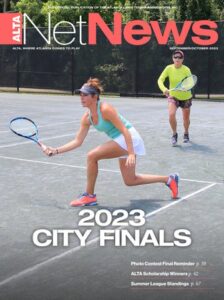An electric golf cart may not move due to issues with the battery or motor. These problems can arise from faulty wiring, a worn-out battery, or a malfunctioning motor.
The cart may also be affected by a faulty speed controller, solenoid, or charger. Inadequate maintenance, improper use, or damage to the cart’s parts can also hinder its movement. It is important to troubleshoot and identify the specific cause of the problem to effectively address the issue and get the golf cart moving again.
Regular inspection, maintenance, and prompt repairs are essential for ensuring optimal performance and longevity of an electric golf cart.
Table of Contents
ToggleDead Battery
A dead battery is one of the common causes for an electric golf cart not moving. A depleted battery can limit the power supply to the motor, hampering the cart’s ability to move forward.
Signs Of A Dead Battery
An electric golf cart not moving can be frustrating, especially when you’re ready for a relaxing ride. One common culprit behind this issue is a dead battery. Understanding the signs of a dead battery can help you diagnose the problem quickly and get back on the course in no time.
Here are some key signs indicating that your golf cart’s battery might be dead:
- The cart doesn’t respond or make any noise when you try to start it.
- The headlights or tail lights are dim or non-functional.
- The cart moves slowly or at a reduced speed despite fully pressing the accelerator pedal.
- You notice a sulfurous odor coming from the battery compartment.
Steps To Check The Battery’s Charge Level
To determine whether your golf cart’s battery is dead or low on charge, you can perform a simple check:
- Locate the battery compartment, typically found under the seat or towards the front of the cart.
- With caution, remove any protective covers or terminals on the battery.
- Using a voltmeter or multimeter, measure the voltage across the terminals.
- A fully charged battery should read around 50 to 52 volts for a 48-volt cart, or 37 to 38 volts for a 36-volt cart.
- If the voltage is significantly lower than the expected range, it’s likely indicative of a dead or low battery.
How To Maintain And Prolong Battery Life
Regular maintenance and care are essential for prolonging the life of your golf cart’s battery. With proper attention, you can enjoy longer rides without encountering dead battery issues. Here are some tips to help you maintain and extend the life of your battery:
| Tip | Explanation |
|---|---|
| 1. Avoid deep discharges. | Batteries perform best when they are not fully discharged. Recharge your battery before it drops below 50% capacity. |
| 2. Keep the battery clean and dry. | Regularly inspect the battery for dirt, corrosion, or moisture. Clean any buildup using a mixture of baking soda and water. |
| 3. Utilize proper charging techniques. | Follow the manufacturer’s instructions for charging your battery. Avoid overcharging or undercharging, as it can negatively impact battery life. |
| 4. Store the cart in a cool and dry place. | Extreme temperatures can damage the battery. If storing the cart for a more extended period, ensure the battery is fully charged and disconnected. |
| 5. Perform regular battery maintenance. | Check the water levels in the battery cells, and top them up if necessary. Inspect the battery terminals for corrosion and clean them if needed. |
By following these maintenance practices, you can minimize the chances of a dead battery and enjoy uninterrupted rides on your golf cart. Keep in mind that battery lifespan depends on various factors, but with proper care, you can maximize its longevity.

Credit: m.youtube.com
Faulty Solenoid
One of the common issues that can cause an electric golf cart to not move is a faulty solenoid. The solenoid plays a crucial role in the movement of a golf cart. In this section, we will discuss what a solenoid is and its role in the golf cart’s movement, the signs of a faulty solenoid, and the steps to test and replace it.
What Is A Solenoid And Its Role In The Golf Cart’s Movement?
A solenoid is an essential component of an electric golf cart that acts as a switch for the flow of electricity. It is a coil of wire that works together with the golf cart’s controller to control the movement of the cart. When the solenoid receives a signal from the controller, it allows electricity to flow to the motor, initiating movement.
Signs Of A Faulty Solenoid
A faulty solenoid can lead to a golf cart not moving at all or experiencing intermittent movement issues. Here are some common signs indicating a faulty solenoid:
- No response when pressing the accelerator pedal
- Intermittent jerking or stalling during movement
- Clicking sound but no movement
- Cart moves in reverse but not forward, or vice versa
- Cart moves at inconsistent speeds
If you notice any of these signs, it is likely that the solenoid is faulty and needs to be tested and potentially replaced.
Steps To Test And Replace A Faulty Solenoid
Testing and replacing a faulty solenoid requires a few steps to ensure a proper diagnosis and resolution. Here is a step-by-step process:
- Disconnect the cart from its power source and make sure it is in a safe working environment.
- Locate the solenoid, which is usually found near the golf cart’s battery compartment.
- Inspect the wiring connections to ensure they are secure and free from corrosion.
- Using a multimeter, set it to the resistance or continuity mode and test the solenoid’s terminals for continuity. If there is no continuity, it indicates a faulty solenoid that needs to be replaced.
- If the solenoid fails the continuity test, disconnect the wiring harness connected to it.
- Remove the faulty solenoid from its mounting bracket or holder.
- Install a new solenoid in the same position and reconnect the wiring harness.
- Double-check all connections and ensure they are tightly secured.
- Reconnect the cart to its power source and test the movement by pressing the accelerator pedal.
By following these steps, you can effectively test and replace a faulty solenoid in your electric golf cart, allowing for smooth and reliable movement once again.
Motor Problems
Motor problems can be a common issue that golf cart owners may encounter. When your electric golf cart fails to move, it could be a sign of underlying motor problems. Understanding the symptoms of motor issues, troubleshooting steps, and the process of repairing or replacing a faulty motor can help get your cart back on the green in no time.
Symptoms Of Motor Problems In An Electric Golf Cart
Identifying symptoms associated with motor problems can help you pinpoint the issue more accurately. Here are some common signs that indicate motor problems in an electric golf cart:
- Unusual noise or grinding sound coming from the motor
- Sudden loss of power or decreased acceleration
- The cart fails to move in forward or reverse
- Intermittent movement or jerking motion
- Overheating of the motor
Troubleshooting Steps To Identify Motor Issues
Troubleshooting motor problems requires a systematic approach to diagnose the root cause. Follow these steps to identify motor issues in your electric golf cart:
- Check for any loose or disconnected wires, ensuring all connections are secure.
- Inspect the motor brushes for wear and tear, as damaged brushes can lead to performance issues. Replace them if necessary.
- Examine the motor controller, which regulates power flow to the motor. Look for any signs of damage, corrosion, or loose connections.
- Test the motor using a multimeter to measure voltage output and resistance. Compare the readings with the manufacturer’s specifications to identify any discrepancies.
- Inspect the motor bearings for signs of wear or damage. If necessary, lubricate or replace them.
- Ensure the batteries are fully charged and functioning properly, as low battery voltage can cause motor issues.
How To Repair Or Replace A Faulty Motor
If you have determined that the motor is the culprit behind your electric golf cart’s movement issues, follow these steps to repair or replace the faulty motor:
- Ensure you have the necessary tools and replacement motor before beginning the repair process.
- Disconnect the negative battery cable to prevent any electrical mishaps.
- Remove the motor cover or housing to gain access to the motor assembly.
- Disconnect the wiring harnesses and bolts securing the motor to the cart.
- Carefully remove the old motor and replace it with the new one, making sure all connections are secure.
- Reassemble the motor housing and reconnect the negative battery cable.
- Test the golf cart’s movement to verify if the motor replacement has resolved the issue.
By following these troubleshooting steps and repair or replacement procedures, you can effectively address motor problems in your electric golf cart. Remember, if you are unsure or uncomfortable performing these tasks, it’s always best to consult a professional technician for assistance.
Controller Malfunction
One of the key components that powers an electric golf cart is the controller. The controller is responsible for regulating the flow of electricity from the batteries to the motor, thus determining the speed and direction of the cart. However, like any other electrical component, the controller may experience malfunctions that can render the golf cart immobile. In this section, we will explore what a controller does, indicate the signs of a malfunctioning controller, and discuss how to diagnose and fix these problems.
What A Controller Does In An Electric Golf Cart
A controller acts as the brain of an electric golf cart, orchestrating the flow of power from the batteries to the motor. It takes input from the accelerator pedal and translates it into signals that regulate the amount of current sent to the motor. Essentially, the controller controls the speed and direction of the cart by increasing or decreasing the power output.
Indicators Of A Malfunctioning Controller
Identifying a malfunctioning controller is crucial in diagnosing the issue with an electric golf cart that refuses to move. Here are some indicators that may point to a controller problem:
- The golf cart lacks power or has noticeably reduced speed.
- The cart jerks or surges unexpectedly while in operation.
- There are no response or delayed response when pressing the accelerator pedal.
- The cart fails to move in the desired direction.
If you notice any of these signs, it is likely that the controller is experiencing a malfunction.
How To Diagnose And Fix Controller Problems
Diagnosing and rectifying controller problems can help get your electric golf cart back on the move. Here are some steps you can follow:
- Start by inspecting the wiring connections. Loose or corroded connections can disrupt the flow of electricity and cause the controller to malfunction. Ensure all connections are secure and free from corrosion.
- Check the controller’s fuse. If the fuse is blown, it may indicate a power surge or a short circuit. Replace the fuse with one of the same rating and see if it resolves the issue.
- Test the throttle input. Faulty accelerator pedals or throttle potentiometers can send incorrect signals to the controller, resulting in erratic behavior or no response. Test the throttle input using a multimeter to ensure it is functioning correctly.
- If none of the above steps solve the problem, it may be necessary to replace the controller altogether. Consult a professional technician or the cart’s manufacturer for guidance and to obtain a suitable replacement.
Remember, if you are not confident in your ability to diagnose or fix controller problems, it is best to seek professional help to avoid any further damage to your electric golf cart.
Loose Or Worn Drive Belt
An electric golf cart relies on a drive belt to transfer power from the motor to the wheels, enabling movement. However, over time, the drive belt can become loose or worn, leading to a loss of power and a cart that won’t move. Understanding the signs of a loose or worn drive belt, as well as how to inspect and tighten or replace it, can help you keep your electric golf cart running smoothly.
Signs Of A Loose Or Worn Drive Belt
Recognizing the signs of a loose or worn drive belt is essential in troubleshooting any mobility issues with your electric golf cart. Here are a few indicators that your drive belt may need attention:
- Slipping or jerky movement: If the electric golf cart hesitates, jerks, or experiences a loss of power during acceleration, it could indicate a loose drive belt. This occurs when the belt isn’t effectively transferring power from the motor to the wheels.
- Belt wear and damage: Visually inspect the drive belt for signs of wear, fraying, or cracking. A worn drive belt not only affects performance but can also lead to complete belt failure if not addressed promptly.
- Burning smell: A burning smell while operating the electric golf cart can be a sign of a loose or slipping drive belt. Friction between a loose belt and the pulley system can generate heat and emit a distinct odor.
Steps To Inspect And Tighten Or Replace The Belt
Inspecting and addressing a loose or worn drive belt in your electric golf cart can prevent further issues down the line. Follow these steps to inspect and either tighten or replace the belt:
- Locate the drive belt: Refer to the electric golf cart’s manual to find the drive belt. It is typically located near the motor and connects to the transmission or differential.
- Tighten the belt: If the belt is loose, you can try tightening it to restore proper tension. Using a wrench or socket, adjust the tensioner bolts until the belt feels firm but not overly tight. Refer to the manual for specific torque values.
- Replace the belt: If the drive belt is significantly worn, damaged, or tightening doesn’t solve the issue, it’s time for a replacement. Consult the manual for the correct replacement belt size and installation instructions. Follow the steps carefully to ensure proper alignment and tension.
Tips For Preventing Drive Belt Issues
To avoid drive belt problems in your electric golf cart, it’s advisable to take preventive measures. Here are a few tips to keep your drive belt in optimal condition:
- Regular inspections: Routinely inspect the drive belt for signs of wear, fraying, or cracking. Catching issues early can prevent more significant problems.
- Proper tension: Ensure that the drive belt is neither too loose nor too tight. Follow the manufacturer’s recommended tension specifications for optimal performance.
- Cleanliness: Keep the drive belt and surrounding area clean and free of debris. Dirt and grime can cause premature wear and affect belt performance.
Wiring And Connection Problems
When it comes to electric golf carts, a common issue that can prevent them from moving is wiring and connection problems. These issues can arise due to various reasons, such as wear and tear, loose connections, or damaged wiring. Identifying and addressing these problems is crucial to ensure the smooth operation of your golf cart. In this section, we will explore some of the common wiring and connection issues in electric golf carts, steps to identify and fix loose or damaged connections, and the importance of regular maintenance for wiring and connections.
Common Wiring And Connection Issues In Electric Golf Carts
Electric golf carts have a complex wiring system that connects various components, such as the motor, batteries, controller, and charger. Over time, the connections can become loose or damaged, leading to electrical malfunctions and the cart’s inability to move. Some common wiring and connection issues in electric golf carts include:
- Loose battery connections
- Corroded or dirty terminals
- Broken wires
- Faulty solenoids
- Defective controllers
These issues can disrupt the flow of electricity and prevent the cart from functioning properly.
Steps To Identify And Fix Loose Or Damaged Connections
If your electric golf cart is not moving, it is essential to inspect the wiring and connections to identify and fix any loose or damaged components. Here are some steps you can follow:
- Visual inspection: Start by visually examining the wiring harness, batteries, and terminals for any signs of loose connections, frayed wires, or corrosion.
- Tighten connections: Use a wrench or pliers to tighten any loose connections, ensuring a secure and stable electrical flow.
- Clean terminals: If you notice corrosion or dirt on the battery terminals, use a wire brush or terminal cleaner to remove the buildup. This will help improve the electrical conductivity.
- Replace damaged wires: If you find any broken or frayed wires during your inspection, it is crucial to replace them with new ones to maintain a reliable connection.
- Test components: Check the solenoids, controllers, and other electrical components for any signs of malfunction. If necessary, consult a professional to repair or replace these parts.
By following these steps, you can identify and fix loose or damaged connections, restoring the functionality of your electric golf cart.
Importance Of Regular Maintenance For Wiring And Connections
Regular maintenance of the wiring and connections in your electric golf cart is essential to ensure its optimal performance and longevity. By adhering to a maintenance routine, you can:
- Prevent potential wiring and connection issues before they cause major problems.
- Extend the lifespan of your golf cart’s electrical components.
- Enhance the cart’s overall efficiency and performance.
- Minimize the risk of sudden breakdowns or malfunctions.
- Save money on costly repairs or replacements in the long run.
Make sure to clean and inspect the wiring and connections regularly, especially after long periods of use or exposure to harsh conditions. Additionally, following the manufacturer’s guidelines for maintenance will help keep your electric golf cart in top-notch condition.
Frequently Asked Questions Of What Would Cause An Electric Golf Cart Not To Move?
How Do I Troubleshoot An Electric Golf Cart That Won’t Move?
To troubleshoot an electric golf cart that won’t move, start by checking the battery connections, throttle, and fuses.
What Could Be The Reason For A Dead Electric Golf Cart?
A dead electric golf cart could be caused by a faulty battery, loose connections, or a blown fuse.
Why Does My Electric Golf Cart Make A Clicking Noise But Not Move?
If your electric golf cart makes a clicking noise but doesn’t move, it could indicate a problem with the solenoid or controller.
What Should I Do If My Golf Cart’s Electric Motor Won’t Turn On?
If your golf cart’s electric motor won’t turn on, check the battery voltage, connections, and ensure the motor brushes are in good condition.
Why Is My Electric Golf Cart’s Reverse Not Working Properly?
A reverse issue in an electric golf cart could be caused by a faulty reverse switch, wiring problems, or a worn-out motor.
Conclusion
To wrap up, it can be frustrating when an electric golf cart refuses to budge. However, understanding the potential causes can save you time and money. From common issues like a dead battery or faulty connections to more complex problems like a worn-out motor or damaged controller, a thorough diagnosis is key.
By following the troubleshooting steps outlined in this post, you’ll be well-equipped to get your golf cart back on the move in no time. Remember, regular maintenance and prompt repairs are crucial for keeping your electric golf cart in top shape.
Happy driving!